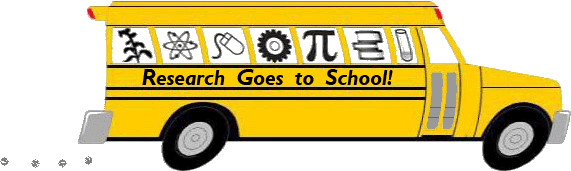Guiding Question: Is it a lesson plan that you created yourself or modified to some extent for your class so you would consider it your own work?
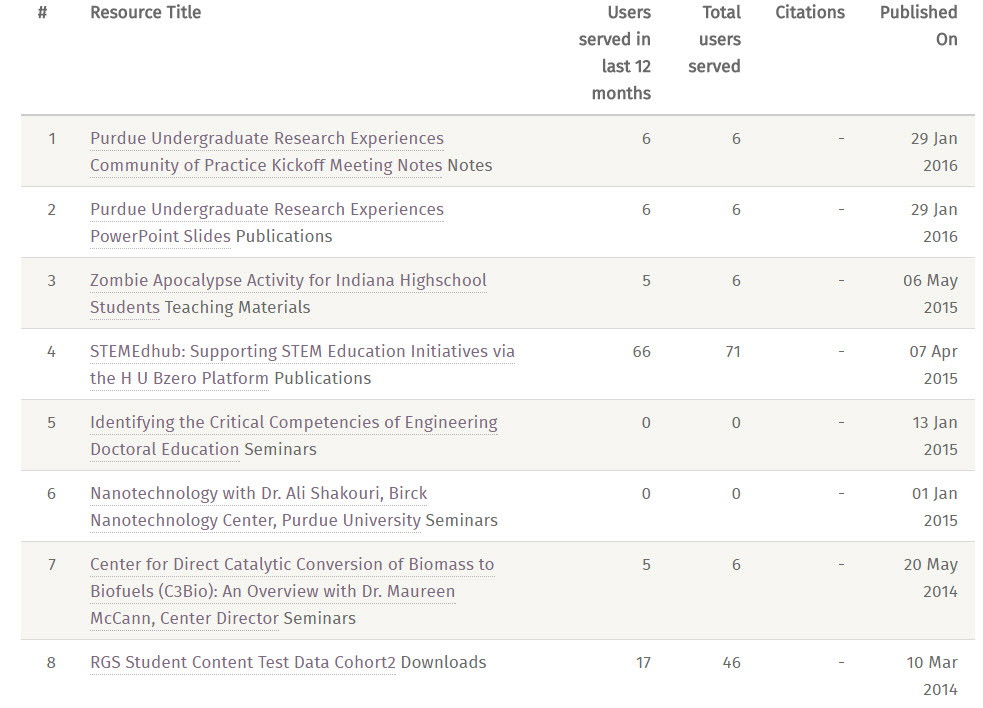
Answer: Yes
Why would I do this? If you submit a lesson plan as a resource, it will be available to anyone around the world to find and use in their classroom. You can also go to your own dashboard on STEMEdhub and under the 'Usage' tab, you can see how many people have downloaded your resource. You can use this information when applying for new positions or professional grants and other opportunities.
To submit a new lesson plan go to: https://stemedhub.org/resources/draft?step=1&type=71
The system will step you through the process of submitting a new lesson plan as follows:
- You will be asked to create a title, add an abstract that describes your lesson plan, as well as a place to upload the document/s themselves.
- You can include multiple documents.
- You will then be asked to select a group if you want to link this lesson plan to a group and you can choose 'Research Goes to School Participants' or leave it blank.
- You can change the access level according to who you want to have access to the document. You can add the user names of other registered STEMEdhub.org members if they are co-authors, contributors or submitter of the document.
- You will be asked to assign tags to your lesson plan and this is highly recommended to help users find your content. The search engines on the site use these to help people find resources. For example: if your lesson plan was developed around biofuels in a Chemistry class you might want to use the following tags: 'K12', 'Chemistry' and 'Biofuels'. The tags system will suggest tags once you start to type in the words.
- Lastly, you will be asked to certify the materials our your own work. You can simply click on the required box and then continue. Alternatively, you can choose a specific type of license from the drop down as well. At the bottom of the page you will see a sample of what your submission will look like. Once you are satisfied, click on 'Submit Contribution'.
If you feel what you have done with your lesson plan isn't enough to make it your own original work then go to the section below on submitting a collection.
Once you are done, if you want to find your resource you will find it in your dashboard under 'Contributions'. From there you can click on the name of the resource then you will be taken to the resource page where you can review it or click the edit button to make any changes you need to make. If you have any problems, go to the STEMEDhub.org support https://stemedhub.org/support/ticket/new and submit a ticket.
To see examples of other submitted lesson plans you will find them here: https://stemedhub.org/resources/lessonplan
Answer: No
If you have a lesson plan that you think is great but you did not create yourself you can share it through a collection.
Go to the RGS Participants Lesson Plans Collection here: https://stemedhub.org/groups/rgsparticipants/collections/lesson-plans
- Click on the 'New Post' button.
- Add the lesson plan by clicking or dropping a file or by adding a link along with a Title and Description.
- You can add multiple documents including pictures or diagrams.
- You will be asked to assign tags to your collection post and this is highly recommended to help users find your content. The search engines on the site use these to help people find resources. For example: if your lesson plan was developed around biofuels in a Chemistry class you might want to use the following tags: 'K12', 'Chemistry' and 'Biofuels'. The tags system will suggest tags once you start to type in the words.
- Then click Save and you're done!